With the new Heroclix game mechanic of Tarot Cards, we needed to figure out how to use it when playing on roll20 for online games. Thanks to John Dunn for figuring it out! Prefer the instructions in video and want more information on using them for online tournament play? Check out Bradcast YouTube here. Want the graphics for the cards? You can find them on the Eaglecast Discord (which is where I got the ones I’ve used here in my pictures) or Bradcast Discord and I imagine they will be up on hcmaps.net eventually.
Here we go!
You’re going to start by saving the graphics for the cards to your computer and uploading them to your roll20 Art Library. Need instructions on how to do that? Check out my other tutorial on setting up roll20 for Heroclix play here. You’ll need the graphic for a card back as well as each for card front you want to use. Once you’ve got your graphics saved in your Art Library, go to Collection (arrow 1) then find the Decks section and click on the +Add button (arrow 2).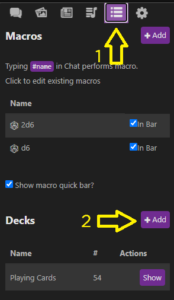 Click on New Deck (arrow 1) and a window will pop up for you to customize your settings. Make sure you give your deck a name that identifies it as yours, i.e. Emily’s Deck #1 (arrow 2)
Click on New Deck (arrow 1) and a window will pop up for you to customize your settings. Make sure you give your deck a name that identifies it as yours, i.e. Emily’s Deck #1 (arrow 2)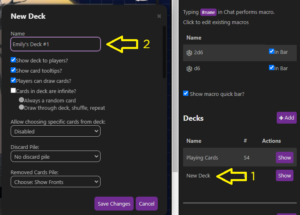 Now scroll down to When played to tabletop… and change the setting of Face Up to Face Down (arrow 1) and change the pixel size from 0x0 to 140×210 (arrow 2).
Now scroll down to When played to tabletop… and change the setting of Face Up to Face Down (arrow 1) and change the pixel size from 0x0 to 140×210 (arrow 2).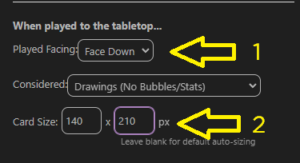 Keep scrolling down and find the Cards section (arrow 1), click on your Art Library (arrow 2) and drag the image for your card back into the Card Backing box (arrow 3).
Keep scrolling down and find the Cards section (arrow 1), click on your Art Library (arrow 2) and drag the image for your card back into the Card Backing box (arrow 3). 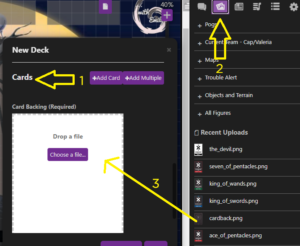 Next click on +Add Multiple (arrow 1) and then drag all the card fronts you want in your deck (arrow 2). When you’re done dragging all your card fronts over, click on create (arrow 3).
Next click on +Add Multiple (arrow 1) and then drag all the card fronts you want in your deck (arrow 2). When you’re done dragging all your card fronts over, click on create (arrow 3).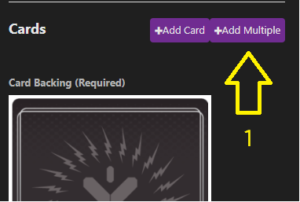
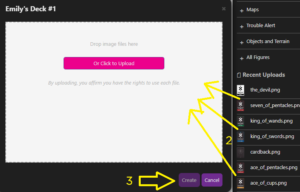 After you hit Create, you should see the card fronts with the card backs as seen by arrow 1. If it looks good, then click on Save Changes (arrow 2).
After you hit Create, you should see the card fronts with the card backs as seen by arrow 1. If it looks good, then click on Save Changes (arrow 2). 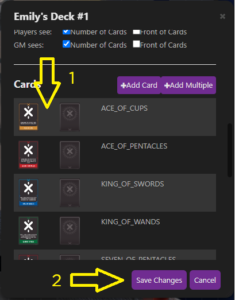 Go back to Collection (arrow 1), find the deck you created and click Show (arrow 2).
Go back to Collection (arrow 1), find the deck you created and click Show (arrow 2). 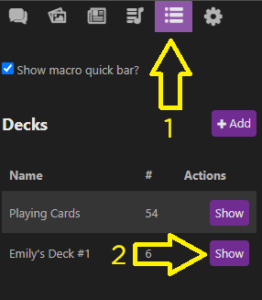 This will bring your deck onto the playing field. If you hover over it, you’ll get the list on the side that will allow you to shuffle, deal and recall cards.
This will bring your deck onto the playing field. If you hover over it, you’ll get the list on the side that will allow you to shuffle, deal and recall cards. 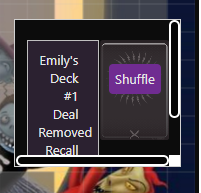 Have your opponent shuffle your deck and then drag them onto the field and agree on the direction you’ll draw the cards.
Have your opponent shuffle your deck and then drag them onto the field and agree on the direction you’ll draw the cards. 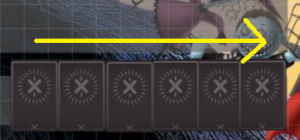 When you’re ready to reveal your card, right click on the card and select Flip Card. If it’s a card the same as your opponent, select Flip Card again to flip it back over and drag it to the end of your row (back to the bottom of your deck). Once it’s discarded, move it to your KO area.
When you’re ready to reveal your card, right click on the card and select Flip Card. If it’s a card the same as your opponent, select Flip Card again to flip it back over and drag it to the end of your row (back to the bottom of your deck). Once it’s discarded, move it to your KO area.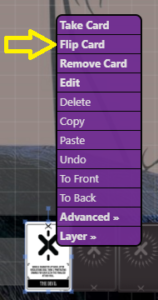 When you’ve gone through your deck, you’ll need to Recall your cards back to your deck (you can do this by hovering over your deck and choosing Recall, then Recall All). Then you can have your opponent Shuffle your deck again and then you can drag your cards out again to re-set them up.
When you’ve gone through your deck, you’ll need to Recall your cards back to your deck (you can do this by hovering over your deck and choosing Recall, then Recall All). Then you can have your opponent Shuffle your deck again and then you can drag your cards out again to re-set them up. 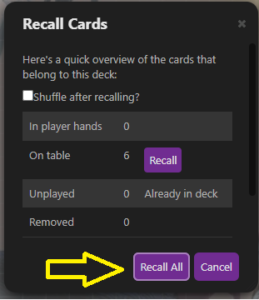 When you’re done and want to take your deck off the field, you can hit Hide. There are 2 ways to do this. Either hover over your deck, scroll down the list that comes up and choose Hide. Or click on Collection, find your deck and click Hide.
When you’re done and want to take your deck off the field, you can hit Hide. There are 2 ways to do this. Either hover over your deck, scroll down the list that comes up and choose Hide. Or click on Collection, find your deck and click Hide. 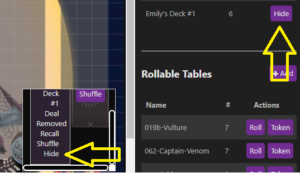 Now you’re ready to play your Tarot Cards on Roll20 for Heroclix!
Now you’re ready to play your Tarot Cards on Roll20 for Heroclix!
Have questions? Drop them in the comments below!
Until next time, xoxo
